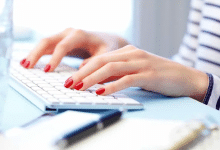How to Create an Express Entry Profile
Steps To Create An Express Entry Profile
How to Create an Express Entry Profile could be a major concern after confirming your express entry eligibility Status. Since you have determined your Express Entry eligibility, it’s time to build your Express Entry profile. This sometimes appears to be more difficult than it is, but with the entire step-by-step guide to the Express Entry application procedure, your profile will be ready for selection in no time.
Creating An Express Entry Profile
S/N |
Steps To Create An Express Entry Profile |
| 1 | Gather your documents |
| 2 | Create your profile |
| 3 | Submit your profile |
Step 1: Gather your documents
It’s a good idea to start gathering all of the supporting papers providing the information needed to complete your Express Entry (EE) profile before actually completing your EE profile. This is done to guarantee that your program is error-free. Any errors might result in a delay in your visa application or possibly a visa denial.
It also helps to have all of your papers ready because you will have 60 days from the time you create your profile to complete and submit it. The last thing you want is to be hunting for documents holding information needed to complete your profile and missing the deadline as a result.
Step 2: Create your profile
When you’ve all of your information, you may confidently proceed with your Express Entry application. But first, you must create an IRCC protected Express Entry account. You will have two alternatives: register with a GCKey and create a username and password, or register with a sign-in partner and utilize your online Canadian banking information.
The IRCC will assess which Express Entry program you are eligible for after you have submitted your profile. To complete your profile, you will need the following documents.
Documents Required to Create an Express Entry Profile
- A passport or travel document;
- language test results;
- Proof of Canadian education or an Educational Credential Assessment (ECA);
- A Provincial Nomination (PN), if applicable;
- Formal employment offer from a Canadian company, if applicable; and
- Proof of funds to settle in Canada
- National Occupation Classification (NOC) code.
Step 3: Submit your profile
Your profile will be placed into a draw pool with other candidates once you submit it. You will be given a Comprehensive Ranking System (CRS) score and, if you are successful, an Invitation to Apply (ITA) for permanent residency in Canada, which you must complete within 60 days of receiving your ITA.
In the meanwhile, you might apply for your police certifications, which may take some time to obtain. If there are ways to enhance your CRS score, make use of them. This might be accomplished by increasing your language test scores, finishing a higher-level school, acquiring more work experience, or receiving a job offer in Canada. The better your CRS score, the more likely you are to receive your ITA.
How To Keep Your Express Entry Profile Updated
If any of the information used to build your profile changes, be sure you update your profile. This includes the following:
- Beginning a new career;
- Getting or Losing a Job Offer;
- Taking a New Language Test;
- Getting Married or Divorced;
- Having or Adopting a New Child
If you do not maintain your profile up to date and obtain an ITA based on incorrect or missing information, your application may be denied, you may be ruled inadmissible, and you may be prohibited from entering Canada for 5 years. You may want to explore easiest ways to migrate to Canada.
In order not to miss out on prompt updates from careerinfos.com, enter your email address below and hit the subscribe button beneath.
A confirmation link will be sent to your inbox or check your spam mails if its not in your inbox. Make sure you click the link to confirm your subscription in order not to miss any updates from this blog. All comments (related to the post above) should be dropped via the comment section below.