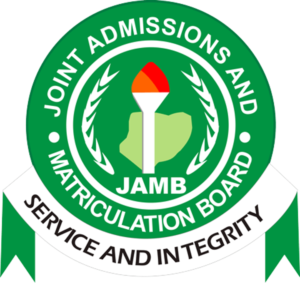JAMB Change of Course and Institution Form 2024
Learn How To Change Your JAMB Course And Institution
JAMB Change of Course and Institution Form
The JAMB Change Of Course and or Institution procedures for 2024 JAMB is what we are going to discuss in this post.
Candidates who wish to do a change of Course or Institution are to visit the nearest Accredited JAMB Registration Centre or visit the centre where they did their JAMB registration and apply for the change of course or institution.
By this notice, candidates who made mistakes concerning the choice of course they want to study or the University or Institution that they intend to study in, are now able to change or correct it to their desired course of study or choice of University or institution.
Candidates should note that this can only be done after the release of JAMB result when all JAMB Examination has taken place. Changes made by candidates reflects immediately on their respective profile.
In a situation whereby the changes applied for do not reflect, candidates are advised to either go back to the centre where they applied for the change or to go to the nearest JAMB office and complain to.
Cost of JAMB Change of Course & Institution Form
JAMB Change of Course and Institution form cost N2,500 for each correction to be effected.
Kinds Of Changes That Can Be Applied For On Jamb Change Of Institution and Course Form
Changes that can be applied for on JAMB Change of Institution and Course Form are as follows:
- Changing from Polytechnic As First Choice to University as First Choice: Candidates in this Category are those who already made Polytechnic their First Choice in JAMB. They can now proceed to do a Change of Institution into any desired University of their choice.
- Changing from University As First Choice to Polytechnic as First Choice: Candidates in this Category are those who already made University their First Choice in JAMB. They can now proceed to do a Change of Institution into any desired Polytechnic of their choice.
- Changing from One University as First Choice to Another University as First Choice: Candidates in this Category are those who already made University their First Choice in JAMB. They can now proceed to do a Change of Institution into another University as their first choice.
- Changing from University as First Choice to University as Second Choice then Polytechnic as First Choice: Candidates in this Category are those who already made University their First Choice and Polytechnic their Second choice in JAMB. They can now proceed to do a Change of Institution and make Polytechnic their First Choice, then University their Second Choice. This is advisable if you are changing to a University that Accept Second Choice.
- Changing from One Course to Another: Candidates in this Category are those who wants to change either they First Choice, Second Choice or Third Choice Course to another one entirely.
Recommended: List of Universities that Accept second choice in JAMB
How to Apply for JAMB Change of Course and Institution
- Candidates are required to create a profile via the Sign Up (New User) Page if you are a new user. For existing users, simply type in your login details..
- Subsequently, you shall use your email address and password to sign in.
- Once logged in, you will be taken to the landing page where you will see all available services.
- Select “Correction of Data”. This is available on the side bar or on the Home page
- Once selected, the menu item “Course/Institution” will be revealed. Click this.
- Once you select this service, a Transaction ID is generated for this service. This will be displayed on the confirmation page screen.
- Review the details displayed on the Confirmation Page. Also, note the Transaction ID displayed in a bold red font. The Transaction ID is useful for all future references concerning the Transaction. A copy of this transaction ID will be sent to your registered email address.
- Click on the Continue button if you wish to pay with your card immediately. If you wish to use other payment channels like ATM, Cash at the Bank or Quickteller, please note the transaction ID as it will be required.
- On the Interswitch Payment page, enter your card details and click on the Pay button.
- The status of your payment will be displayed on the “My Payment Section” An SMS and email containing your unique Transaction Identification and payment status will be sent to you after payment. Click on the Continue button.
- Once payment is completed, you will be asked to provide the following:
a. Year of Exam and
b. JAMB Registration Number - )After entering the information correctly, new options for Preferred course/Institution and second choices will appear. Options available will be based on availability.
- )Click Submit to complete your application.
- JAMB will now process your application. If Approved, your details will be changed as requested.
Note:Candidates are advised to go to the nearest JAMB Accredited Registration Centers and do the change or correction.
In order not to miss out on prompt updates from careerinfos.com, enter your email address below and hit the subscribe button beneath.
A confirmation link will be sent to your inbox or check your spam mails if its not in your inbox. Make sure you click the link to confirm your subscription in order not to miss any updates from this blog. All comments (related to the post above) should be dropped via the comment section below.